Scrivener Has the Solutions Writers Need with Oliver Evensen, The BookFunnel Podcast Ep 28
0:00: I think all plotters and dancers might start off with that big brainstorm.
0:04: Like that's that first, hey, what do I want it to do?
0:06: Where do I want it to go?
0:07: What's it going to be like?
0:08: What are tropes in romance?
0:10: It's really great at business and formatting and all those great things, but when it comes to writing a full length novel, you find yourself like having multiple documents stored all over.
0:19: You have the ability to organize so much in Scribner and with the software that I could not imagine now trying to write a novel without it.
0:28: It's, it's.
0:29: You, I'm, I'm dependent on you guys.
0:31: Essentially, I have a writer problem.
0:33: There's a problem I'm struggling with, and the problems I have as a writer vary throughout the entire process.
0:38: And so what lo and behold, Scrivener had a solution.
0:41: Hey, folks, welcome to the Book Funnel podcast where indie authors get real world advice on writing, publishing, and growing a career on their own terms.
0:50: Whether you're just starting out or you're deep into your publishing journey, we're here to help you build your readership, boost your book sales, and connect with your audience.
0:58: Each episode, we aim to bring you insights from authors, experts, and industry insiders who have been there, done that, and then some.
1:05: My name is Jack.
1:06: I am our lead author sports specialist here at Book Funnel.
1:10: And I am joined today, as always, by my co-host, Kelly Tanzy.
1:16: Just one co-host for today, Emma is, yep, Emma is out for today.
1:20: And we are joined by our guest, Oliver Evanson, the director of marketing and outreach.
1:27: For scrivener, or literature and latte, as some of you probably also know them.
1:33: So Oliver, welcome to the podcast.
1:35: Glad to have you here.
1:36: Thank you so much for having me.
1:37: Happy to be here.
1:38: Yeah, yeah.
1:39: So for, for those who just aren't familiar, I'll give you just a moment just to kind of introduce the audience to Scrivener literature and latte.
1:46: Obviously we'll do a deep dive here in a little bit, but just give us like the footnotes, a quick introduction.
1:51: Well, Scrivener is the premier writing app for any type of writing.
1:55: I don't care if you're Novelist, an academic, screenwriter, you name it, Scrivener can do it.
2:01: But I know today we're really focused on novel writing, and that's what I use it for personally.
2:05: So I'm so excited to talk all about how you can really maximize Scrivener and start small and create something really incredible.
2:13: Yeah, yeah, no, it, it's, it's gonna be a fun conversation.
2:16: I've used Scrivener personally for a long time.
2:18: I know Kelly uses Scrivener like a lot of us on the book Funnel team do, so we're, we're fans.
2:24: We're, we're, we're gonna, we're not.
2:25: Gonna let that, you know, you know, bias the show through here.
2:28: We're gonna have some questions and so forth.
2:31: But, but it really is a great product.
2:33: I know at the beginning here, we, we do like to sometimes play a little catch up on how things have been going though, because most of us here are authors at Book Funnel.
2:43: Kelly, I know, I can't remember where, where we picked up last time.
2:48: I'm gonna go ahead and lead with what I've been doing author-wise these days.
2:51: I started a Shopify store, and it's out there.
2:54: And it's, yep, I got the whole thing up and running, and then I'm also for whatever reason deciding I'm gonna do an early access Patreon at the same time because you can't do one thing at a time, you have to do two, right, or 3 or as many as you can juggle plus 1.
3:10: That's my philosophy.
3:11: So that's what I've been up to, Kelly.
3:15: We just had a conversation with Becca about this.
3:17: We did well, but what Becca said, if you don't remember, in this episode of the Becca's episode of the podcast will be out by the time this goes live, she said like, say nice things about yourself.
3:28: Tell yourself five nice things.
3:29: And one of those nice things is like, you know, you can do it, Jack.
3:32: And so I, you can't do it, Jack, right?
3:35: That's OK.
3:36: That's OK.
3:38: But, but Kel, what have you been up to these days author-wise?
3:41: It's,, right now it's been a rereading book.
3:46: Well, it will be book 4.
3:47: It's a prequel, but, it's book 4.
3:49: And in the series, I've actually made some decent progress.
3:52: I thought I found some, plot holes or not plot holes, but like chapters that were needed that really tied the end together because I'm about at the 75, 80% mark now, and that's where I start stalling out.
4:05: , and I've been stalled out for a long time on this project, so this has been good.
4:10: I've been making progress, but I got to that 75% and my coach was like, why don't we go back and read, go back and, and, you know, figure out why you feel disconnected from the ending.
4:21: And it's really helping because now I'm tying in more to the story, making it feel a little bit more rich.
4:28: And then when I get back to that 80% mark where I've been, I will have, like, I will have the ending down.
4:35: And this is my Process, I just have to trust it.
4:37: And that's what they tell you.
4:38: I'll trust the process.
4:39: My process is pants as much as you can and then go, wait, I got to reread what I've done.
4:45: And then plug it all in after the fact and it made sense and you knew all along.
4:50: Yeah, I knew all along I was gonna do that.
4:52: So I'm a plantr really, because I, I can plot high overarching things, but when I try to plot real detail, I end up finding better story and then I just go off script anyway.
5:04: And so.
5:05: Yeah, the overarching, I know exactly these points.
5:08: It's just getting to them, right?
5:11: That's where I'm at.
5:11: I hear you.
5:12: I hear you.
5:13: I hear you.
5:13: So Oliver, you said you use Scrivener for novel writing yourself too.
5:17: So I'm assuming you've, you're, you're an author as well.
5:20: What, what author things have you been up to these days?
5:23: That's a great question.
5:24: I have been working.
5:26: I probably finished like 4 or 5 books in Scrivener.
5:29: Haven't published anything yet.
5:30: I've never, I'm a perfectionist at heart, and so every time I look at it, I'm like.
5:33: This just isn't there yet, but I am working on a fantasy novel right now.
5:38: I'm actually co-authoring it with a friend of mine.
5:39: We've worked through like the 6th draft now, and we're like this has to be the last draft.
5:45: Like we're done, and, we do plan to self-publish it, so that I'm hopeful that we'll get that done early next year.
5:52: But you know, as these things go, it seems like year after year you say that, oh, it'll get to it next year, we'll just.
5:57: We'll see.
5:58: No, I, I hear you.
5:59: Without a hard deadline, it's really hard for me to get like if I don't have like editing planned and like if I have to give myself deadlines or I have, I'll, I'll just be like, I don't need to write tonight or, oh, you know, I, I can go through it one more time, yeah, yeah.
6:14: I, I hear you, I hear you.
6:16: And it's funny because we were talking with with Becca Sime last time about like those, those different stages of like your author business or even just like your author like journey to some extent too, and like, I like, for me that phase like pre-publishing, it it was a while ago, but like, those are, those are some good times, you know, there's still a lot of a lot you can get I kind of envy you a little bit in some respects, because you miss those days.
6:46: Right.
6:46: There's things that, that you don't know, you haven't dealt with yet.
6:49: Once you have published, and I'm not, I'm not trying to discourage you at all, but like, sometimes it's, it's like, you know, there's those sweet moments when it's new and it's, you know, you're writing, you're excited, you're working on a new dress.
7:01: Exactly.
7:02: Exactly.
7:02: So I totally get that.
7:03: But it's also cool to know that like you've got that perspective as a writer using Scrivener and and that's.
7:08: Software as well.
7:09: So I want to kind of go into Scrivener and what it is.
7:13: I want to set the stage because I know not everybody who's going to watch this episode of the podcast is going to be familiar with Scrivener and what it does.
7:19: So, before we start, you know, gushing over some of our favorite software here, give us like a little bit of, I guess, more of an idea of what Scrivener is, how authors use it.
7:30: I'm sure you, You can explain it better than I can.
7:33: Yeah, that's, that's a great question.
7:35: So when I think about Scrivener, I think about it, you know, we, we all used to use Microsoft Word, right?
7:40: That was the, the big guy.
7:41: It still is the big guy to some degree.
7:42: A lot of people still use it.
7:43: I, I still can't believe how many people still use Word, but it's familiar, right?
7:48: It's safe.
7:48: It's familiar.
7:49: People are really comfortable with Word, but Scrivener, it kind of builds on all of words like, I wanna say failings, but really failings for.
8:00: Novelist, right?
8:01: Work's really great at business and formatting and all those great things, but when it comes to writing a full-length novel, you find yourself like having multiple documents stored all over your computer.
8:10: I remember this these days back, in, in high school, believe it or not, that's when I started using Scrivener.
8:14: And so I'd have documents all over the place, chapters all over the place cause I, I could never get my Microsoft Word document to fully have a full thing, you know, whole book without it like totally crashing and breaking on me.
8:25: Scrivener is just completely different in that regard.
8:27: We can Easily break up chapters and scenes, organize them, switch them around all in one central location.
8:35: Nothing is lost.
8:36: And if you really keep in mind this philosophy, just name things, keep it simple, you can really create a very powerful, simple system that saves you so much time.
8:47: Instead of looking for that one scene or that one chapter, it's all there in Scribner.
8:51: You can search it, find it, and you're there and you're working on it, right, right.
8:55: I think it really lets you Organize not just the book itself.
9:02: But then other things surrounding it, like it, it's, it's really an organizational tool in a way that Word is not intended to be.
9:10: And, and you know, and Word is fine for what it does, but for writing a novel, it's, you know, OK, maybe everybody cuts their teeth and does that like the very first time they ever write anything, and then they learn like, oh yeah, I need Scrivener.
9:24: Mhm.
9:26: But you have the ability to organize so much in Scrivener and with the software that I could not imagine now trying to write a novel without it.
9:36: It's, it's you.
9:37: I'm, I'm dependent on you guys now.
9:40: Good.
9:41: We got you where you want.
9:41: We want you, so you're not going anywhere, but no, so for, for.
9:47: For those authors who are using Microsoft Word or some other, you know, word processing software, I think that's, at least from my perspective, that's the biggest thing.
9:56: I'm sure you probably hear from those authors, like those authors who are new to Scrivener all the time, and they're probably like wowed by certain aspects of what Scrivener can do, but that just the organizational piece.
10:07: Mhm, yeah.
10:08: To me, it sounds like that's probably one of the biggest things.
10:11: For me personally, I know it is.
10:12: Definitely, definitely, yeah.
10:14: I mean, I would be lost without it too, frankly speaking, the ability to, I mean, if you're a plotter, you can map things out, you, you literally go through chapter by chapter, scene by scene, plot it all out however you want to.
10:26: If you're a pants are more like Kelly is, you can just create a few documents and just start writing and writing and writing and then build a structure later.
10:34: And I think that's what I really love about Scribner is its flexibility.
10:36: It really can do.
10:38: Do whatever you want to do.
10:41: yeah, so I would say approach it from that way.
10:44: Don't, don't try to do everything at once, right?
10:46: Learn what you do, bring your existing process, whatever that is, and then start doing that in Scrivener, and then over time you can start learning to add in those extra features and tools, and you'll eventually become like me, pro, right?
10:58: I think what, what I find, especially if you're a pantr or a plantr like me, one of the things is, is I get going and I've got, you know, I've got 5.
11:07: 6 chapters.
11:08: And then I'm like, well, here's this, you know, this chapter actually would be better up here.
11:12: And moving, being able to shift, easily shift things around is actually really, really like freeing because it's not stuck and I don't have to copy and paste and go find it and figure out where it, where it goes.
11:26: I can just grab it and move it.
11:27: And I've literally taken a scene that's been embedded in a chapter, and I'm like, nope, I don't want this here.
11:34: I want it up here in this chapter.
11:36: And so, After this part, and so I can move it and have that flexibility of moving my words around without having to cutting and pasting would, would stress me out.
11:46: Like it would stress me out to like, because what if I paste, like I paste it in the wrong place?
11:50: Where does it go?
11:51: Where did I put it?
11:52: Like that sort of thing and just being able to grab it and move it.
11:55: And then I do the same thing when I'm writing.
11:57: I, because I write, I write more than I need.
12:01: Sometimes I have more scenes than I need or like, you know, I cut stuff or I have like a file.
12:06: And I don't want to lose those words.
12:08: I don't like, maybe I'll use it for a bonus deleted scene or something like that.
12:14: I had in my last book that I just finished that I released in August.
12:17: I had a whole scene where they, they like, it was like 4 chapters where they went to a party and like had like interactions with their colleagues and there's like a whole scene there, but it was slow for the original book, but it could be used as bonus later.
12:32: And so I grabbed it and I put it, I have like a Whole little cut scene file and a lot of times it's like, you know, I leave little notes to myself like this is what it is and then if I never use it, that's OK.
12:44: But I have them there if they're, if, you know, I want to come back to them and that's what's really nice is it takes me 3 seconds to go organize that and move it out of the way.
12:52: So true.
12:53: In the binder itself, there at the very bottom, there's 4, there's 4 key folders.
12:57: There's actually 3.
12:58: We have a manuscript folder, we have a research folder, we have a trash folder there at the bottom.
13:02: And actually one of the first things I do whenever I Create a project assuming I'm not using a template or something, if I go down to my trash folder and I rename that.
13:09: I call it my scraps folder instead because I don't consider it my trash.
13:14: I rarely empty it.
13:16: In fact, I'm organizing it.
13:18: I keep my scraps organized.
13:19: I have my drafts in there.
13:20: I, I'll duplicate my draft folder and put all my drafts in there from the very beginning to, to the current draft.
13:25: I will keep deleted scenes, all that bonus content you're talking about, research, anything that's just like this doesn't fit with the actual story anymore, but I still wanna keep it.
13:32: I'm a big believer in save what you wrote.
13:34: Yeah, makes it easy.
13:36: Yeah, and it, it, I have it like I have two, so I keep the trash and that's when I know I don't want it, but I'm not throwing it, throwing it, throwing it away like this is garbage.
13:44: I'm gonna throw this out.
13:45: But when I have ones that I could maybe bring back in or I could use as those bonus, that's why I have my, I created my own little folder called cut scene, and that just keeps that organized for me because then that's the one I know I might come back to it.
13:58: And the beauty of all this is that the three of us all using Scribner, probably all do it 3 different ways.
14:05: Like I, my trash, I know what the trash folder is for for me.
14:09: It's when I'm creating a new outline or something or setting up the chapters for a new book, and I accidentally make too many, and I just, I trash and throw them in the trash, right?
14:20: Yeah, exactly.
14:21: That's what I use my trash for.
14:23: I have something else where I keep like deleted scenes and cut scenes like and things like that, or even like.
14:28: Old drafts of the book that I can go and refer back to.
14:32: And so it's, it's so flexible, because I think writing is kind of ephemeral to begin with, like you're, yeah, you're putting the words on the page, but like, it's an the writing experience itself.
14:43: It's like when you're in the moment, you're in it, and then it can sometimes be hard to like, go back to that place.
14:48: Like when I go and look back at like things that I've written like years ago, I can open up Scribner and it's there and it's organized in the way that my, my mind.
14:58: Where it makes sense to my mind and I can easily find those things.
15:02: Whereas if it were just in a Word document, it's like it's almost inaccessible, right?
15:07: It's like the neurons aren't really connected, right?
15:10: Or it's there's, you know, it's connected in a weird sort of way where this gives you like access to everything individually and the ability to kind of, I know for some people it's, it's, it might, I'm imagining it might seem daunting when they, for some folks when they first.
15:27: Yeah, when I first got started, you open it up and you're like, OK, what do I do with all this?
15:32: There's so much.
15:33: So where do you get started, Oliver?
15:34: Like, how do you, if you're, if you're a newbie and you're just opening it for the first time, even if you've been writing for years, but like, you know, you, you open up Scrivener and it can be overwhelming.
15:44: Where, what's the best place to start?
15:46: That's a great question.
15:47: And so typically, when you start a new scrivener, or a new scrivener project, that new project window pops up and the first thing you're gonna see is like, oh, there's a bunch of different templates I can choose from.
15:56: And probably the easiest, most simple one you can ever grab is the blank template cause literally it's just that, it's just a blank template that has a draft folder, research folder, and a trash folder.
16:05: And there's some distinct advantages or disadvantages to that, but it depends on what you're writing, right?
16:10: I'm assuming most of us here are writing novels, so I'd probably find that fiction tiplate, right?
16:14: And then choose that option there.
16:16: And once I get that option selected,, I'm gonna go ahead and just open it up.
16:22: It's gonna have a chapter and scene there.
16:23: I'm gonna click that scene and just start writing.
16:25: That's what, that's how I would do it.
16:26: I would just literally just hit the ground running, don't even think twice about it, just start writing.
16:31: And I think too often we pause, like, you get to the beginning of that, what do you call it, that, that screen, and you see, oh, there's all these tools, and there's a binder here, and there's an inspector here, and what, what there, what is this?
16:44: What do I do with this?
16:45: Just click a scene and just start writing.
16:48: You can worry about the rest of that later.
16:50: You can, I mean, I guess the next step after that would be like, hey, how do I add a folder?
16:53: How do I add a document?
16:54: How do I create the structure?
16:56: But once you understand that a little bit, you can literally just keep creating folders, getting creating documents, and just start writing and writing and writing, and then slowly build on that over time, right, right.
17:05: And there, there's a ton of other features that you kind of gradually discover is what.
17:10: What I found like that there's some features that I've probably used more at certain times, like right now, one that I use a lot are the snapshots.
17:19: And so this, this, and I'll, I'll describe the feature you tell me if I've got the right idea or I'm communicating well, right?
17:26: Now, I might get graded on this.
17:28: So hold on, let me, let me prepare myself.
17:30: Basically, a snapshot, like you can in any document you've created in Scripner, there's like a camera.
17:35: Icon, you can take a snapshot.
17:37: It has its own section where it's stored, right?
17:40: Each snapshot, and it basically like takes as if it takes a picture of the document as it is right now.
17:46: And then you can make changes to it and you can edit it, and, you know, cut things and add things and rewrite sentences.
17:54: And then you can go and compare what you did, the changes to the old version.
18:00: And I do this for each edit pass as I go through and I can see, OK, what's changed over time, or what did I remove here that maybe I should have kept and, and that sort of thing.
18:11: I find the snap that feature, like, that's one I didn't used to use a whole lot, but it kind of, it just answered that, that problem of like, instead of having to create a totally separate document for the next draft, I can still keep it all there.
18:23: And it's like there's a memory of all those things.
18:26: Things, you know, what, what I did previously.
18:29: So, like, just as an example, like that's a feature that I think authors instinctively like, they think like, I wish I could do this, and Scrivener has it.
18:38: It's there.
18:39: But maybe you don't necessarily have to like stumble upon that right away.
18:41: You kind of, you kind of figure it out as you go.
18:44: There's, there's lots of things like that.
18:46: And there's, there's even features in Scrivener that I used to use a lot more.
18:49: And now I've just adapted how I've done things and.
18:52: You know, maybe I don't use those as much, but for another author, that's probably like something essential for them, you know what I mean?
18:58: Yeah, well, the funny thing about all what you're, what you're saying here, this is a very common example.
19:03: In fact, this is how I approach Scrivener myself is essentially, I have a writer problem.
19:07: There's a problem I'm struggling with, and the problems I have as a writer vary.
19:11: Throughout the entire process, right?
19:13: You reached a point where you needed to keep track of drafts of versions of your document because you were in an editing phase, and you want to see that grow.
19:20: And so what lo and behold, Scrivener had a solution.
19:23: And so I find myself often asking myself, can Scrivener do that?
19:26: And it's either a yes or no.
19:28: If it's yes, then OK, how?
19:30: How do I do that in Scrivener?
19:31: And frankly speaking, you know, we, we offer tons of webinars and courses and You know, YouTube videos and things like that, you can definitely tap into that knowledge, but honestly, a quick Google search often reveals very quickly whether it can or cannot do that specific thing.
19:46: Or maybe if there's a way to do it that maybe you hadn't thought about.
19:50: And so that's how I approach it is every time I run into a problem, I always ask myself, can Scrivener do that?
19:55: And I, I tell you probably like 5% of the time it can't.
19:58: There's like that 0.05% like, oh, sure you couldn't do that, and I'll find some other tool that can, but rare, rarely, honestly, right, right.
20:06: There's, it's like this, it's this iceberg, to be quite honest with you, and, and there's so much beneath the surface of the water, right.
20:15: I was gonna say one of my favorite, tools to use, actually, like I don't use it throughout most of the draft and at this point, I've just started using it, as I said, I was at the 80% point in this book, is the labels and then having those labels appear in the binder.
20:32: So I I create my own labels.
20:34: I kind of, I might ask you how I can keep the from across different projects, like if I can just copy the labels, but I, I have labels like, like a red is chapter needed.
20:46: I'm, I'm actually going to tell you what mine are.
20:48: My orange is hot mess.
20:51: Because I use them for something totally different.
20:53: I use them for something totally different.
20:54: Yeah, so I have developmental edit needed.
20:59: So I have like I label the chapter whether or not I got to develop it better.
21:04: Like there's more plot needs to be developed.
21:06: I have an emotional edit, and then I have alpha reader ready and ready for editor, and they, they go from like red to purple and purple is done, like done.
21:17: Yeah, so how you, cause I, and I like that visual when I'm coming back, because I can look at right now and I could see there's a red at the very top, it's like a chapter 2.
21:26: And I was like, that means I need a whole chapter.
21:29: That was when I went back and did that reread.
21:31: I actually just added that folder right there and made it red, so that I know.
21:36: OK, well, even though I'm just redoing a reread, I need a chapter here.
21:40: And so that it's blue, blue, blue, red, you know, oh, whoops.
21:44: And it's so it's a very visual thing for me during that is to come back to it and say, you know, this, and my favorite is when there are no hot messes, which is great.
21:54: That's great.
21:55: I love your use of very descriptive, like, kind of fun words too.
22:01: I think sometimes as writers we can be like, oh, it has to be perfect and professional and cool, but like, yeah, nobody sees this but me, and now I just told everybody.
22:10: Just have fun with it.
22:11: I love using fun words like that because it's just like this is a hot mess and like you just feel better about it yourself, you know, psychologically speaking, you enjoy interacting with your project more because little things like that, little details like that, right?
22:24: Go ahead, right.
22:25: It's funny because I use, I use the labels so there because there's labels, statuses.
22:30: And icons, right?
22:31: Those are the three tools I primarily use to organize things.
22:35: The labels I use for character POVs.
22:37: Me too.
22:38: Me too.
22:38: Same thing here.
22:39: Who's, who's the, and it's just like this color is this character, this color is this character.
22:44: I guess especially in fantasy or sci-fi where you have multiple POVs that totally, I have two, like a man and a woman, like that's, that's, I got my 2.
22:53: So I guess, you know, I could see that visually making sense too, but yeah, that, that's if you have like fantasy books and stuff where they have 18.
23:01: Characters, you got to go, how many, you know, am I overwhelming everybody with one person?
23:06: Right, right.
23:06: You know, yeah.
23:08: And then, and then I actually use the icons in a similar way to what you do, Kelly.
23:13: So I use, I changed the icon image.
23:16: So there's like, so.
23:19: I'm like looking at my, so like when you create a new document, like I literally have it open right now.
23:24: When you create a new document, it's like a blank piece of paper, right?
23:27: And then when you put text, that blank piece of paper will have like lines on it like you've written something.
23:32: Well, you can, you can right click and you can change the icon.
23:36: Yes, this is, yes, and there's.
23:38: True, I know you're discovering it right now.
23:41: this, this makes me so happy because there's Shrivener has a whole bunch of preloaded icons which are great, and they do, they, they cover like 95% of my needs.
23:51: But you can also use the, at one point you guys added the ability to like, well, you can always add custom icons, but now you can use emojis.
23:58: And emojis kind of fill in the rest of the gap if I want to do something weird, right?
24:02: And so there's like a colored notepads.
24:05: That's what I use.
24:06: I use those colored notepad icons for my different drafts.
24:09: And then there's revision modes and that sort of thing, but that's another, that's another, another thing, yeah.
24:14: There's like multiple layers.
24:16: So because with revision modes, Oliver, maybe you can, I don't wanna gush too much, maybe you can tell us about like the revision mode feature because it's kind of similar to that of being able to.
24:26: Like, keep track of whether or not something's like a first draft, it's your revision, or that's the final draft, that sort of thing.
24:33: Yeah, so I mean it's actually a pretty simple tool once you really look at what it does and how it works.
24:38: Essentially you're just color coding text, right, when you, you switch your first revision mode, for example, typically it's like a red color, right?
24:44: You can change the colors to whatever you want to be, but typically it's a red color.
24:47: So when you start into that revision mode and you start writing anything, it's all gonna be in that red color now, and any change you make, it's gonna be red.
24:54: Now, a lot of people try to compare this with Like track changes for words, it's really a very different feature.
25:00: The track changes will like track everything and it puts everything in this kind of mess on the side of your Word document.
25:04: Some people love it.
25:05: I've personally never been a fan because I feel like it's just clutters my workspace with all that.
25:09: Oh, you changed the comma here, and there it is.
25:11: There's the comment that got changed.
25:13: But I love revision mode because it's that simple.
25:15: You type a new text.
25:17: It's that color, and it's, it's just a really simple, nice way to do it.
25:21: If you pair that with snapshots, you can keep track of anything you deleted, right, in a snapshot.
25:26: And then you can make changes and see the actual revisions and they're also just as easy to remove, right?
25:31: It's, it's kind of fun when you get to like the final draft because I go from like red to like.
25:35: , I think there's like, I don't know orange might be in there and then like purple blue, right, and then green is like the final draft is what I use, green, and so you can see like, oh, those words survived from the very beginning, and then like here's the green words that I added in, you can see all the different changes along, which is it, you know, it's, it's, yeah, it's, it's fun, but it also lets you like, there's something about that that I think is motivating to like completing something, yeah.
26:06: And I think the fact that it's all organized and Scrivener does that very well makes it, it makes it easier for you to complete a project because you feel more like you're rest assured that like everything's being tracked and everything's being, this system is helping you organize it and remember it and you don't have to do all the mental heavy lifting of like, oh yeah, what's that, what's the original phrasing I used in that sentence you have it there and you can go back to it later if you want to.
26:34: Yeah, so true, so true.
26:37: So, yeah, no, it's, it's a beautiful piece of software and it, it does, it does so much.
26:44: I know I've, one thing that I also have used and has been a lifesaver for me is the iOS app on my phone.
26:53: I know I, I was, I got the, I had the privilege of being on one of your guys' webinars, I think last week, and I know I talked about this and probably gushed a little bit too much.
27:03: But I just, I love the app.
27:05: It's a slightly different experience because it's on mobile, but it's all the, the beauty of Scrivener, and I've, I've written books.
27:14: In fact, I'm currently writing now books on my phone with these two thumbs right here, which is gonna sound bizarre to a lot of people.
27:22: But there's just something about it that like, I think my, it's mainly because my computer's for work.
27:27: And so when I'm on my computer, like I get sucked into work.
27:30: When I'm on my phone, for some people, the phone is the distraction, but it's a smaller screen.
27:34: It's here.
27:35: I can be anywhere.
27:36: I could be sitting on the couch.
27:37: I'm, I can be going for a walk.
27:39: Like I've, I've written entire books walking on the treadmill at the gym.
27:43: I'm that weird guy who does stuff like that, and Scribner has made that possible for me.
27:48: So first of all, thank you for making that app.
27:51: It's beautiful.
27:53: But I, I don't, I know, for, I, I think there's a lot of other authors out there.
27:58: It's like it gives you this like different mode that you can go into.
28:02: You don't just have to write like on your keyboard, and I can write just about as fast on my phone as I do on my computer, so I've gotten used to it.
28:10: Do you find a lot of people, they probably find like one or the other?
28:13: I know I use a little bit of both, but yeah, I mean, I've seen people use just the The iOS app, I've seen people use just the desktop app.
28:21: I'll be honest, you know, because I, I kind of see myself as more of a power user and plus I started using Scrivener on, on my Mac first before I did it on PC or iPhone and all that fun stuff.
28:31: And so jumping into the app for me was a little jarring as someone who has been using the app in this certain way for a long time.
28:38: I, I don't, I sadly, I don't find myself using the iOS app as much as I'd like to.
28:43: But the funny thing is, is it doesn't really matter where you start, guys.
28:46: I can be working on the same project on my iPhone, and I can switch over to my iPad, and I can switch over to my MacBook.
28:52: I can switch over to my PC, any one of them.
28:54: In fact, I have found myself working on all of my devices at one time or another, just depending on which one was the most convenient at the time.
29:01: I really love that because you don't really see that a whole lot unless it's like some sort of web app, you know, where you're like you're literally.
29:07: Browser and you're working from browser to browser to browser, in this case you're working from app to app to app, and there's just something more, it just feels more solid and more safe on an application on my phone and on my computer versus like something that's living in the internet.
29:19: But yeah, that's great.
29:20: I love to hear stories like this, Jack, because it's just great to see how people take what, what we're creating and then do incredible things with it.
29:29: No, it's, it's like I said, it's been a lifesaver for me.
29:33: It's helped me.
29:34: Like it's, it's almost like I can just pick up my phone at any time and I can start writing.
29:38: It's like that initiating the, the writing process is like that, you know, whereas if I'm gonna sit down on my laptop, OK, well, I've got to set up my space and I gotta get in all this, you know what I mean, do all the, the procrastinator write things that we all do.
29:52: My desk is dirty.
29:53: Let me tidy my desk real quick.
29:55: OK, Oliver, don't call me out like that.
29:57: I try to, I.
29:59: I try to, I, she does have a messy desk.
30:02: I try, sorry, Kelly.
30:04: I, I try to channel that like compulsive, you know, everybody's on their phones so much like the compulsive reach for your phone.
30:10: Like when that happens to me now, I try the first app I try to open is Scrivener instead of like, instead of going to Facebook or YouTube and like open Scrivener, and then even if I just type a few words, it's like that feels like productive.
30:22: So I'm using.
30:22: My phone addiction to my advantage, right?
30:24: Yes, that's so smart.
30:26: In fact, a long time ago I deleted all those, like, you know, Facebook, TikTok, Twitter, all that stuff.
30:31: I got it all off my phone ages ago.
30:33: It's actually kind of a dumb, it's an iPhone, but it's just kind of a dumb phone now.
30:36: And so unless I'm gonna open up Scrivener or something like useful, it's kind of, I, I don't really use it.
30:41: So I, I only really pull it up now if I'm gonna use Scrivener or something else.
30:45: And yeah, so I have one of really smart thing to do.
30:48: I, I know, Kelly, I think you had something to say, and I don't want to talk over here, but a note on that, I have one of those brick devices, so I can brick my phone and it blocks all those apps cause I, I have to have them on there for other things, but it like blocks basically all social media, and I will, and then if you leave that device somewhere, right?
31:05: So like if I brick my phone, and then I leave that, the brick at home, the little square.
31:10: And I go anywhere, I can't access those apps until I come back and scan that object again.
31:16: So it's, it's, yeah, it's, it's pretty got it around here so I can dig through.
31:20: Yes, I'd like to see that, right?
31:22: And like in an emergency you can circumvent it, but there's like a hardcore mode where it's like, no, you cannot get, you can't bypas locked out if you lose the, if you lose the little brick, you gotta like call the company, that sort of thing.
31:36: Like I'm, I'm serious, and it, it, it, it.
31:38: Works really well if if that's a problem for some folks.
31:41: So that combined with Scrivener, that's like that little, you were talking about the only thing that works is Scrivener.
31:47: The 5% that Scrivener can't do or Scrivener can't, you know, stop you from accessing social media.
31:53: You know, that's, that's the combination that works for me.
31:55: It's great.
31:56: I love that.
31:58: So what are, like, we, we've talked about starting simple, just opening a draft and getting started, and like, you know, what, what tools maybe do you think maybe some people that we haven't talked about yet might have that like you might have that might be helpful when you're just getting started?
32:14: It's a good question.
32:16: I mean, if I was just getting started, the main thing I would focus on is the binder.
32:21: Cause if you don't understand how the binder works, you're gonna really be lost.
32:25: You, you, you need to understand how you are the architect here.
32:30: You are the person who gets to structure and put things in any order you want.
32:34: It's, it's on you.
32:36: You can do it.
32:36: So just learning how do I create a chapter?
32:38: How do I create a scene?
32:39: do I wanna have a multiple scenes in a, in a folder?
32:43: Do I, or do I just wanna have a single document that is just A chapter, right?
32:47: There's no real wrong way to do it.
32:49: There are ways that maybe Scribner is optimized to do it a little bit better, but really, you just need to figure out how you're gonna build a structure, and it doesn't have to be anything complicated.
32:58: You could literally just focus on your draft folder.
33:01: That's where you have your chapters and scenes, right?
33:03: Your research folder.
33:04: I'm gonna, every time I bring something into my project, I'm going to create a folder for it, give it a quick name, and then drop it in.
33:10: That's, that's it.
33:11: It's all it has to be.
33:12: You don't have to go really crazy with it.
33:13: You don't have to plan the perfect system, right?
33:15: And then know that your trash folder is right there for anything you don't need.
33:18: If you just need to get something out of the way, drag it and drop it in that trash or click that little trash button in the toolbar, and that's it.
33:24: You, you've mastered that simple fundamental, and Scriver suddenly opens up for you.
33:30: You can really do so many great things to build on top of that.
33:33: That's, that's where I would focus my most of my time and attention.
33:36: How do I Structure things in my binder.
33:38: That's where most people get hung up, I think.
33:41: Yeah, I think when I very first started, it's been a long time.
33:43: Like, I think this was the very first software I purchased when I really decided I was going to do, I was going to write this book, right?
33:50: I'm going to get it written, right?
33:51: So I bought Scrivener on my PC.
33:54: And at first, I think the first part of it was, I look at it and it's like, what do I do with it now?
33:58: And the first thing was, OK, well, I start writing.
34:01: OK, I got, I got another, I got that chapter done.
34:03: Now what?
34:04: You know, it's that little plus button.
34:06: You just hit the plus button, and now I have a new chapter.
34:09: And then I learned about scenes and it takes some time.
34:13: But if I, and I didn't go like, you know, do webinars, I think maybe I don't know if there were, if that was even offered back then.
34:20: Yeah, and, back, back in the day, but yeah, like just taking, you, you know, you have your folder and then you have my scenes, and that helps to keep it organized too because like I didn't even get the little icon that Jack was talking about because I created a second scene as the first part.
34:39: And then, and that, that little icon would show up and I'd be like, what is that?
34:42: What is it doing?
34:43: Why, why is there a little Paper there or a little index card or whatever it was, and then, you know, then building the scene and then when I was like, OK, well, what's nice is when you compile it and you have your scenes within a chapter.
34:56: So if let's say you have a scene break and you, you don't want a new chapter, you want a scene break, it, it'll compile it that way and then it goes into the formatting software pretty well, so.
35:08: Yeah, right.
35:09: And the other thing I discovered early on too, I think, and I think many people probably discover right away, like you create a document, you start writing in it, but then there's the synopsis and the notes, and each, each document you create, document or sub-document, has those.
35:23: And so it's a great place to like, I throw like my scene beats in there like that my little outline for that chapter that I'm gonna write because I can just refer to it.
35:31: Like it's literally right over there on the right hand side, side, yep, so true, and you have ways to hide that stuff and you have ways to, you know, if you just wanna like tunnel vision, focus on the text if you find it distracting, but like there's so many ways, and there's, there's other things that like I know I haven't even tapped into and used, but I should be right, like, but the, the synopsis and the notes lets you like you can create like Kelly said, like index cards and you even have.
35:57: A way to organize those on like a corkboard, like you were putting index cards on a corkboard and all of those documents now become index cards that you can shift around and move around and just like visually try to wrap your brain around what you're doing, which is, and it's very intuitive too.
36:15: So those are some of like the earliest features I remember playing with when I first got started and it really helped me.
36:21: And now, like, gosh, I mean, I don't know that I use the corkboard all that often now at this stage, because I've also as a writer, evolved a little bit, but it's like Scrivener has been there for me at every stage too.
36:34: So when I'm, I was a newer writer and like I really needed to like, know my outline really well, and I was worried about all that stuff, you know, I had the tools to do it, and now I'm a little bit more confident.
36:44: And I know I'm like, oh yeah, I'm doing this, this and this and this, and Scrivener's there for me still.
36:48: And if I need to go back and You know, use some things that did those old comfort features, but that, you know, they're still there for me.
36:55: So I, I think what would be your message, I guess, I know we're beating around the bush here around this thing, but like, for people who say like Scrivener is just too complicated for me.
37:04: Like I, I looked at it and it was just, the message I'm getting from you is just that like, there's just, there's a lot of tools there available to you, but you can start from just the simplest thing like just create.
37:16: The document and then it builds out from there.
37:18: I guess that's the message I'm hearing from you, but yeah, yeah, definitely just starts simple, start small, do not try to learn everything at once.
37:26: You will completely overwhelm yourself and plus you don't need to and like we discussed earlier, Jack, you really just need to focus on the problem you are having right now.
37:34: What is the chief writing problem you're having, and then figure out how Scrivener solves that problem for you and then just go ahead and do that.
37:43: Right, you know, I, I like that, you know, we're talking about labels, for example, you know, as a fantasy author, you know, or anyone who writes multi-viewpoint.
37:51: Novels, right, you need, or rather you want to be able to see what these characters are doing.
37:56: You want to see their arcs kind of grow and expand and do things like that.
37:59: And so that's where labels like for jacket that became very useful for me.
38:02: I realized, oh, labels is a great way where I can visualize each character arc as a color, right?
38:08: And the cool thing is I can shift that out and look at all of one character and still keep my structure all in order, looking nice and neat.
38:15: I didn't change anything about my structure, but I can pick out.
38:17: Every character one at a time and say, OK, you know, for example, in this book I wrote, I've been working on the Mark of the Shadow book, we realized that one of our four point of view characters, he was only in like 20% of the book.
38:28: There was almost no viewpoints from him and we didn't even realize it until we got to the end of the book and we're like, the draft, we're like, what happened to this character arc?
38:35: It just kind of fizzled out and disappeared.
38:37: And what that does is it makes you ask questions.
38:39: Do I really need this character?
38:40: Could I cut him all together?
38:42: Does the story dependent upon this character or do I just need to ask?
38:44: In more of this character.
38:46: It doesn't answer the question for you, but it does reveal that there is a problem, and you can then come up with solutions yourself and make the decision, right?
38:54: I like how you put that.
38:55: It reveals it to you where it like to go back to the same comparison to Word, you wouldn't be able to see that from a Word document, you wouldn't be able to just look at it and intuitively understand that that's the case.
39:08: But Scrivener just makes all of that just so obvious.
39:12: When you, when you use it that way, so I, in my experience, like that's, I'm, I've pretty much use it almost the exact same way that you described it.
39:21: It's like, like, oh, this character is supposed to be like one of the main characters.
39:25: Why are they not, and I've literally had the same thing happen to me.
39:29: Yeah, what are you doing?
39:30: Why did you disappear?
39:32: Right, right.
39:33: No, exactly.
39:34: And, and you know, I, I would say, you know, to you, this is the book funnel podcast.
39:38: So like when, I know we have, we have some people, some authors who, who come to book funnel and they're like, wow, there's like, it's a little overwhelming.
39:47: There's all these features and like, what am I supposed to do?
39:50: Like where am I supposed to start?
39:51: And I think like we, we have a sort of a similar message.
39:55: It's like, well, what do you need like.
39:57: Book funnel is kind of like this utility belt for you, right, as an author, and like if you need to like deliver arcs right now, then use those features.
40:07: And if you don't need landing pages, well, then you don't need landing pages.
40:10: It's all there, but you take from it what you need.
40:13: It's, it's like a buffet.
40:15: You don't have to, it's not like, it's not like the courses are laid out for you in this order.
40:19: You can kind of take what you need from it, and I'd, I'd like how Scrivener is, is the same way, right?
40:25: , in that respect, like all the tools and features are there at your disposal, but you use them how not only you use the ones that you want to use and you need to use, but you can use them how it intuitively makes sense to you.
40:39: So it's just, it's beautiful, it's beautiful.
40:41: No, I agree.
40:43: So now that we've kind of gone over like just getting started, what are some more advanced tools that Authors can, can use that, that really, you know, because once you've, you've gotten comfortable with the binder and you understand how to set up your scenes, you formatted it, maybe you've got labels or icons, what I will be playing with that later.
41:04: I've got my notepad.
41:06: This, I'm ready to learn.
41:08: No, now that it's great, yeah, cause I mean those are things that are like you're not sure what the, what the product can do, and you're like maybe I didn't know I needed that and it's there, and I'd love, love to know about that.
41:21: Yeah, that's a great question.
41:22: It's hard to say because I hate to call it advanced cause in some cases, yes, there are a couple of tools I would say yes, this is a little advanced because it takes a little more work to learn and understand how this works.
41:32: But there are several other tools I wouldn't consider advanced, which is kind of tucked away and hidden.
41:36: And maybe a good example would be like the name generator, for example.
41:39: I don't know if either of you are from.
41:40: Familiar with the name generator.
41:41: It is just a tool that literally generates a list of names you can use in your book.
41:46: I'll be frank, I'm pretty picky when it comes to my names.
41:49: I don't always use those names like verbatim for my characters, but I often use them as placeholders cause I hate having like a Just like a random weird placeholder name inside my, my book.
41:59: I'd rather have a real name and sometimes it does stick and I'll keep it and other times it changes, but even that tool, I guess where you could say where it gets more advanced is you could add your own custom name list.
42:09: So you could literally compile lists of names and then what you think would work for your book and then add those.
42:14: Into scrivener and then Scrivener can mix and match those for you to get just the names you might like to, to try things you hadn't thought of trying before.
42:20: so that, that's one big one.
42:22: The list goes on, my probably all-time favorite tool is templates.
42:26: I, I hate wasting time and I think most writers do with this idea that I, I'm literally wasting my time.
42:32: Not writing, even though I know we all do, we all procrastinate to some degree, but you hate that feeling like, why am I wasting my time doing this thing when I should actually spending my time writing?
42:41: And so templates is another big one for me.
42:43: For example, I will create chapter templates, and so I like to keep track of like word counts, how many like target, like my target for a specific document, if it's like, you know, how long that scene should be.
42:53: You know, 750 words, 1500, whatever it means, I kind of average them out and I get a couple of different types.
42:58: But I can put all that information into my chapter template.
43:02: I can add a couple of scenes in there, I can give it a label.
43:05: I can add any sort of interesting information about that chapter, and then instead of having to recreate that every time from scratch, I can just go to my template, click add.
43:14: Now I've got a whole chapter set up for my one of my point of view characters with all the targets set up with all the metadata I could ever want added to it, you know, all just built into it and ready to go without having to think about twice.
43:27: That makes sense.
43:27: And so it'll actually like let you set up how to track that particular chapter because I, I use the, the project, you know, toolbar at the project.
43:36: To find my, my word count history, which is really also very handy because then you can look back and say, OK, how many words did I get for this month?
43:44: And when I was doing Nano Rhima when it was still a thing, you know, it was like that was, that was how I knew like I had made my goals, but that I was on because I could see each day.
43:55: It wasn't just for this, this month, it's this month.
43:58: This is much you could see each day, you only.
44:01: Wrote 4 words.
44:02: Oh, you deleted 110.
44:04: Why?
44:05: , I love that.
44:06: Yeah, it's, it's so true.
44:08: You can go right to your writing history in your project and you can see all the way back to the beginning.
44:11: For example, this mark of the shadow project I've been working on for 5 years now.
44:15: So I have 5 years' worth of data telling me what my habits are as a writer, and sometimes it's a little daunting looking at that.
44:22: I have to kind of be objective like, oh man, I, I'm not doing that, great in some regards, but I can also look at it and say, oh, you know, I've been averaging about 750 words every writing day I write.
44:32: And so what that tells me is when I'm writing a new book or writing a new project or writing anything, frankly, typically in a day, my max is about 750 words unless I'm really pushing myself.
44:41: Obviously some days I'd write more and some days I write less, but it just was very revealing to me to know my process, and I wouldn't have known that if Scrivener hadn't been keeping track.
44:52: Of that information for me, right, right.
44:54: It's pretty cool.
44:55: I know one feature that to me, and I'm sure somebody is going to listen to this and be like, that's like one of the first features I ever used, Jack, but that like I haven't touched and I really should because I write sci-fi and I, this, this feature sounds like it would be very useful to me as somebody who has lots of terminology.
45:14: So like the keywords feature, right, is one.
45:17: No, I have not touched.
45:18: I should, right?
45:20: Probably give me like the, the, the short, like, what does that feature do?
45:24: And obviously, it hasn't been essential for me up until this point.
45:28: So maybe for a beginner, something they wouldn't necessarily need to focus on, but maybe this kind of intermediate to advanced level we're like, you've got a lot of information to kind of keep track of, right?
45:38: How can authors use that keywords feature?
45:40: Because I want to know.
45:41: Yeah, that's a great question.
45:43: So I often keep track of like plot beats or plot points, right, with keywords, I keep track of characters.
45:49: I, I love drilling down to all the little characters that I create, especially in a big world, right?
45:55: I want to see all their arcs and keywords is a great way to assign those to, to your chapters and scenes.
46:01: So, When you, when you, whether you're, when you're writing it or when you're revising it, whenever you want to, you can quickly add a keyword every time you create a new character, right?
46:07: For example, if you know you're really big into plot structure and you're like, OK, this, this plot structure, this here is part of the setup, or this is part of the inciting incident or the catalyst or whatever plot structure you're using, you can easily add those in.
46:21: typically what I'll do is I'll actually, another going back to the advanced tools, right, I use metadata.
46:26: This is probably the most advanced tool I can think of in scripting.
46:29: It's really challenging.
46:30: , to kind of pick up initially, once you understand it, it's pretty easy to do though.
46:35: I can create lists.
46:36: So if you, you know, the status list and the labels is technically a type of list with a color attached to it.
46:41: So I create, I create a plot list.
46:43: So for example, I like to use to save the cat plot structure, and so I'll have like all the plot beats in this list, and then I can.
46:49: Go to each chapter, each scene, each, every little bit of it, even I can look at the series level, I could say each book, so like maybe book one is the catalyst and book two is breaking into two and book three is the midpoint.
46:59: I can go through and just assign that there.
47:02: But because writing is kind of, you know, it's dirty a little bit, it's not, it's messy, right?
47:07: And so maybe setup is the main beat or the main point for this specific chapter means there are other beats that are going on.
47:15: That's where I would add keywords and say, OK, a theme stated happened here for this character.
47:19: Gotcha.
47:20: And so yes, it's still a setup.
47:22: It's still mainly a setup, a beat, but there are other things going on, and then I can tie all those threads together.
47:28: OK, gotcha.
47:29: See now, then that.
47:31: That makes a lot of sense, and I see how I could fit that into my, my outlining and my writing because I use the formula.
47:39: I'm weird, because I don't use the same.
47:41: I have a kind of a basic three act structure that I rely on.
47:44: But for each, what I've started to do now is for each series, I have a different formula.
47:50: So there's going to be specific things that kind of happen and then in each book that kind of mirrors that thing, you know, like how George Luca.
47:58: He said, you know, the, the prequel trilogy and the original trilogy, they rhymed and that sort of thing.
48:03: It's kind of like that.
48:04: Now, whether or not he executed it, that's another podcast episode.
48:08: But like, so I know that, OK, in this particular series, this type of event that I've given a name to is always going to happen.
48:15: There's going to be this phase of the story that I've given this this name to, and that like I could see myself using those keywords for that makes a lot of sense.
48:23: It's like an additional layer of data.
48:26: I think is, is OK.
48:27: That's, that's really interesting.
48:29: That's really interesting because I wouldn't have, I haven't explored it because of like, partially because I wasn't exactly sure what it did, but then also because it was Scrivener was still working.
48:39: It's not like there was, it's not like there was anything lacking, but like, OK, that makes a lot of sense.
48:44: That's information I would have.
48:46: I would have put somewhere else, but now I can have it there and it's, it's stuck to it.
48:50: I, I like that.
48:51: I like that.
48:52: I'm gonna have to play around with that.
48:53: Yeah, I agree.
48:54: You know, and there is this kind of, I hear a lot from people who have actually written and published books in Scrivener like, oh, I've only used like 1 or 2% of Scrivener.
49:03: I'm not, I'm not really good at it.
49:05: I'm like, you wrote a book in Scrivener, and it is now published, whether it's self-published, traditionally published.
49:11: I've seen it all, and I'm like, why are you.
49:13: You like getting like hurting yourself, saying bad things about yourself.
49:17: You're doing great and, frankly speaking, never feel bad about, you know, being using what you use.
49:24: Be happy with that.
49:25: You've done something incredible.
49:26: Can you learn more?
49:27: Sure, why not?
49:28: Go for it if you feel like it'll enhance your process, if you want to kind of change things up, deal, dig a little deeper, do it, but don't feel like bad because, because he didn't take advantage of your future, right?
49:40: No.
49:41: Exactly, exactly.
49:41: And it's, it's more like, you know, at this, at this point, I don't know that I feel bad.
49:46: Like, oh, it's more like there's more juice in that orange that I can, I mean, that's more, that's more, you know what I mean?
49:55: So I totally get that because, yeah, I know there's like, there's stuff in there that now I feel comfortable doing the basic stuff.
50:02: I'm ready to move on to that new piece.
50:04: And now I'm like, yeah, give me more.
50:05: What do I, what I got what now?
50:07: Yeah, so.
50:09: And, sorry, Kelly, I just, I remembered another feature that we had to talk about.
50:13: Because, so this is, yeah, this is, I know the, the organization of this episode.
50:18: I'm sorry to our listeners if we're a little all over the place, but, and this is, I think this is a feature that actually could be useful for somebody from the very beginning and it's very intuitive, and I didn't realize that Scrivener had it for a while, which is it can speak text, very, very useful for editing and just listening back to what you wrote, and there's tools out there people pay for, for that sort of thing.
50:41: And, and, you know, you can obviously like read it out loud and there's some benefit to that too, but there's also some benefit to just pushing a button and it speaks the text to you and You can like read along with it.
50:53: I found it very helpful.
50:54: Yeah, a lot of my, like my co-writer, for example, and a lot of my, my writer's group, they were always like astounded that I had like listened to, like read their material, I guess I say I had listened to it, and I would listen to it and I listened to my own material often even before I start writing.
51:09: It's kind of part of my routine is that I'll just listen to the first chapter or first scene or whatever of what I was working on.
51:15: afford to reorient myself and put me back where I was yesterday or maybe just give me an idea of where I'm at, right?
51:21: And it's such a simple but incredibly powerful tool.
51:24: And plus you catch things, you're like, oh, that was a mistake.
51:28: I, if you had read that in your mind, you wouldn't have got it.
51:31: Sometimes even if you read it aloud, you might have still have missed it, but you're, you're listening, you're using a different part of your brain, I assume.
51:37: And so you're, you just pick up things that you wouldn't normally.
51:40: Yeah, and there, there are tools that are like built into like, you know, like iOS and, and even that can speak text and that sort of thing, but it's a button, it's just right there.
51:49: You just have to push the button and it speaks, it starts speaking, so that's particularly useful.
51:54: I found.
51:55: Kelly, I don't know, is there anything, any other features that you think that like that you use that we really gotta mention here?
52:02: The focus, which it would go really well, I guess, if you're reading aloud because I do, I like to listen to text too.
52:08: Because it does, especially that last edit before you're sending it off to an editor and it's like a proofread.
52:14: And because when you hear it, you're like, that didn't sound right.
52:16: And it could be just like a word like misspelled, like for and of or something like that.
52:22: And you hear it say of instead of for, and you're like, Wait, wait, wait.
52:26: Obviously I know how to spell for, but that didn't sound right.
52:29: You go back and yeah, sure enough, you had a little typo in there and your spell check didn't catch it because it's correct.
52:36: Yeah, it's the correct word.
52:37: And so those sorts of things are easy to like hear, but the focus was kind of interesting when I found that one because it'll gray out sections you're not working on so that you can focus on just the, I think it was like a sentence, a paragraph, and a scene or something or a line, yeah, so it's a line, sentence, paragraph.
52:59: Yeah, and it kind of keeps those, like if you're just working on this one paragraph, it, if your brain needs to just these words in this paragraph, that's all I'm focusing on right now.
53:10: That's a really nice feature because it sort of keeps you moving in the right direction.
53:15: Once you're done with that paragraph, you can move to the next one.
53:18: So it just depends on your editing process as well, which is, you know, I really like that one too.
53:24: I'm gonna look at revision mode though, so I can.
53:28: Play with that a little bit too, especially in these revisions that I've been working on.
53:32: Yeah, yeah.
53:33: Now you guys are not everybody knows, a lot of people probably just know you as Scrivener.
53:40: Right, but the company is actually literature and latte.
53:44: I mean, anybody who's purchased Scrivener knows that, right?
53:48: You figure that out.
53:49: But for maybe the people who haven't dabbled with it, like, oh, well, yeah, that's the actual company behind Scrivener, and you guys don't just have Scrivener, right?
53:58: You have some other apps and, and, and things like that.
54:02: So tell us a little bit about what other, other offerings you guys have that are useful to authors because there's, there's like, there's an ecosystem.
54:10: It's not just Scrivener.
54:11: I mean, as great as Scrivener is, right?
54:14: I don't want to take away anything from that, but there's more.
54:17: What, what more can you do?
54:18: Yeah, it's such a great question.
54:20: So our, our main other app currently is called Scalpel, and it's a mind mapping tool.
54:25: It's very simple.
54:26: It's not like I wouldn't consider like super sophisticated.
54:29: I think a lot of people, you know, they think, oh, criner is gonna be complicated.
54:32: This is gonna be complicated too.
54:33: No, it's very basic, very simple.
54:34: But what I love most about it is that when you build your little mind maps, right, you can kind of think about it as a more flexible corkboard.
54:40: It's kind of how I look at it if I'm looking at it from a scriptor perspective.
54:44: I can actually take those notes or index cards or whatever you wanna call them, and I can actually drag and drop them right into scrivener so I could build my whole outline in scalpel and just like have them everywhere and then kind of reorganize it, drag, drop, boom, into scrivener, and I'm ready to get started writing and it, they act as index cards.
55:01: You've got your whole thing mapped out, and yet you had that really flexible interface you could do in scalpel.
55:06: I I love that.
55:07: that's actually how the book I was working on.
55:09: That's where it started for it started as a mind map, and then I brought it into Scrivener, and then it just kind of grew and changed from there.
55:15: So, so is it in a browser app or is it a, like an app?
55:20: Is it like like, like on my Mac?
55:22: Yeah, it's a desktop app.
55:23: Yep, that's available on Mac and Windows.
55:26: We don't currently have an iOS app.
55:27: Yep, it is on our.
55:28: Roadmap to get there.
55:30: I know, I know, Jack.
55:31: We want to, I, I, we, Keith has been talking about, he's a developer and the creator of Scrivener.
55:36: He has been talking about it for a couple of years now, and I think we even have someone who we hired someone recently who is actively working on that.
55:43: So it is in the works.
55:45: So it's coming, but yeah, so what's, what's Keith's phone number so I can call him.
55:52: Even I don't have that one.
55:53: He's hard to get in touch with.
55:54: No, I'm kidding.
55:55: I'm kidding.
55:56: Yeah, so, so when you say that you take it, you can just like you can mind map, which is kind of like if you know when you have that, OK, what is my new book gonna be about, and you just kind of go blah on the page like.
56:07: I do that.
56:08: I like a pen and paper.
56:09: Like I, I have all kinds of little scribbles.
56:12: You're saying that you just put it in, in this app and like as you start to like actually organize those pieces, you could just grab it and move it into scrivener?
56:22: Like just, just drag that into two different apps and it just crosses apps.
56:27: Yep, just crosses apps.
56:28: It's so great.
56:29: It, I mean, it's, it's exceptional cause it really, for those of us who really are kind of like that, I think it really works well for Panthers where we're really just kind of like, I'm just a hot mess and I'm just dropping everything down here.
56:39: Things are coming out as they're coming out, and then I'm slowly building, organizing.
56:43: It's perfect for that kind of thing.
56:44: Now, if you're an organize.
56:45: person to you can neatly stack and organize things and it's, it's, it's very flexible.
56:50: Once again, it's, it's kind of that same philosophy where we kind of allow you to do what you wanna do, but we don't overcomplicate it and the very, very simple, very, very straightforward.
56:58: Just set it up, use it, and when you're done, ready to move into scrivener, just drag and drop it over and you're ready to go.
57:04: That's really interesting.
57:05: I think, because I, even I think all plotters and panzers might start off with that big brainstorm.
57:11: Like that's that first, OK, what do I want it to do?
57:13: What do I want it to go?
57:14: What's it going to be like?
57:15: What are tropes in romance?
57:17: It'd be?
57:17: What are the tropes I'm going to be using?
57:19: So that sort of information is, that's really very cool.
57:22: So I'll have to look at that.
57:23: Yeah, yes, no, I, I am purchasing it right now.
57:29: Perfect.
57:31: So this is like as a as a as a as a plotter like no that I don't know why I haven't been using that sooner, especially when you said like you drag and it's it's literally drag and drop into Scrivener and it's there it's like oh my gosh, what have I been because when I'm in a when I'm in a Yeah, when I'm in an outlining mode and I'm planning, and I've talked about this a little bit on the podcast, I will, I have, I dedicate kind of an entire writing season to plotting and planning, and it's, this tool would have, would have made a few things easier, like it, it, it, it complements Scrivener so well, and it, it would have been not that Scrivener did fine, by the way, for all of that, but, you know, that's a dedicated season of like a pretty.
58:15: Much that's going to be kind of a thing for like every year of my writing is like, hey, I'm gonna sit down, I'm gonna plot like 5 different books and get those all plotted out and planned and make those decisions ahead of time.
58:27: But yeah, that just the, and I think I've played around with it at one point in time, I think because DamonCourtney, the founder of Book Funnel, he and I were for a period of time, we were co-authors, and then he like made this company called Book Funnel or whatever he did, right?
58:42: He got busy.
58:44: Yeah.
58:46: But we, we were, we were co-authors for a while, and I think I, I'm pretty sure he used Scalpel, and we both used Scrivener, and he was like, Here's, I'm gonna try to imitate his work.
58:55: Here's Scalpel, it does this thing, right?
58:57: And I was like, OK, cool.
58:58: But I was, I was young and dumb at the time, and I didn't see the wisdom in it.
59:02: And now I look at it and I'm like, oh my gosh, I, I need it.
59:06: So I, I think I'm Familiar with a little bit of it.
59:09: It's probably been a while, but I don't know if it's a compliment that like Scribner is so good that people are like, that you have to be like, there's scalpel too.
59:17: Like there's this other thing here, this other tool that's also, that's also great as well, and they complement each other so well.
59:23: So I'll, I'll stop gushing here.
59:25: But, but, but yeah, you've, you've, you've got another customer.
59:30: Perfect.
59:30: Love to hear it.
59:32: Yeah, but, but I, I, I think I love the way that you have, like, there's just so many different tools at your disposal.
59:40: It's so flexible.
59:41: It's intuitive, to be quite honest with you.
59:43: The whole team, what, what the team has done with Scribner, I think you guys and Scalpel, you guys have done a great job.
59:49: Anything else you wanna mention here?
59:51: Anything that we haven't touched on that we should touch on, like it would be a crime if we didn't mention before we, we wrapped up for today?
59:58: That's a great question.
59:59: Question, I can think of at least 22 more things.
1:00:01: I'm gonna give you 2 more things.
1:00:02: They're kind of very different and unrelated, but I'm gonna, I'm gonna go with it anyway.
1:00:06: The first one kind of echoing our, our, our last conversation, or what we're just talking about actually, what apps do we offer.
1:00:13: I am really excited to announce that we're currently in the beta phase of another app called Written, and, you can kind of think of it as a, I don't wanna say dumbed down, but a streamlined simpler version of Scrivener without iCloud Sync.
1:00:26: And I know a lot of people have been like crying and begging, please, iCloud, iCloud.
1:00:30: And so we've, we've done it.
1:00:32: It's coming.
1:00:33: It's not scripture per se, but it builds on those core fundamentals.
1:00:37: So those of you who are looking for maybe a simpler experience, I think for Jack and Kelly, for you, for us, to be frank, I like using it.
1:00:43: I, I enjoy using it, but I still probably think I will stick mostly with scripture personally.
1:00:48: But for those of you who are new coming in, you might wanna give this app a try when it comes out because it is a little bit simpler.
1:00:53: It is a little bit more streamlined.
1:00:54: It has a lot of the core features of Scrivener, and the nice thing is it's gonna sync with iCloud.
1:00:58: So those of you who have really been like, Oh, I really want the iCloud sync.
1:01:02: This is what it's coming.
1:01:03: It's coming this way.
1:01:04: So stay tuned for that.
1:01:06: Oh, very cool.
1:01:07: That's, yeah, so sounds interesting.
1:01:09: And how does one get invited to this beta?
1:01:13: Go to our user forums.
1:01:16: I don't know if they're still open, but you should go to the user forum, look for the beta.
1:01:18: It's gonna be there.
1:01:19: They are still beta testing.
1:01:20: I have it on my phone right now on my iPad.
1:01:23: I, I don't think, yeah, I have it on my MacBook here too.
1:01:25: so it's pretty easy, and it just download the beta, and you can, you'll get, it'll tell you, hey, it expires at this date, and then.
1:01:31: Got you.
1:01:31: It's, it's gonna be, it's a really nice little app.
1:01:33: It's cute.
1:01:33: It's cool.
1:01:34: It works pretty well.
1:01:35: And last but not least, for, all of those you planners out there, we kind of touched on this a little bit with, I think, with the writing history, but project targets, I just, I would be remiss if I didn't talk about project targets because the ability to set a draft amount like a workout you're working towards, and then actually you, you could choose a session target to say, hey, when I write x amount of words.
1:01:56: But even better than that is you could actually calculate.
1:01:59: Calculate automatically script can automatically calculate the amount of words you have to write every day to meet that deadline.
1:02:05: And if you miss a day, it'll, it'll recalculate for that.
1:02:08: If you go over a day, it's gonna recalculate that for you.
1:02:11: Basically it just tells you, hey, you can write this book in x amount of time, and I just, I just love that.
1:02:18: I'm a planner by nature, and the, the fact that I can like very clearly see a deadline, an exact date that this is gonna be done, that gives me a lot of hope.
1:02:27: as a writer, I guess you could say I know, I know I've used it in the past and I should be using it now, and it was, I don't know why I stopped using it.
1:02:34: Maybe it was, maybe it was a time in my, in my writing life when I needed to, like, you know, not to have so because sometimes deadline, yeah, sometimes, sometimes the deadline is helpful and sometimes the deadline is stressful, but still be like I just remember being able to see like the number of words go up and like the total, the sum total of what you've done.
1:02:56: I think it's really encouraging and like how many words you have left.
1:02:59: And yes, no, that's, that's, I'm glad that you mentioned that because I don't think we touched on that earlier.
1:03:03: That's right, because you can have like assign to each chapter, excuse me, or each, each document because you might have, you might do chapters, you might do scenes, what, however you organize it.
1:03:13: Because you can, you can set like a word goal for each one of those if I remember right, and then that like adds up to the overall goal for that draft, and then it, it does all the math for you, and it's, it's what's really cool with that is the document targets, which is what you're referring to specific document goals you can kind of give it, I give you a general idea if you map out the entire book, maybe you have your whole all your index cards with all your synopses and you've mapped it out from beginning to end.
1:03:39: Let's say, let's just pretend for, for an example.
1:03:41: And then each of those chapters and scenes, they all have a word, a document target, a word, a word goal attached to it, right?
1:03:49: You can then go to your outliner.
1:03:51: You can look at all those targets and it'll add all, add it all up for you, and it'll tell you this is how many words you're anticipating your manuscript will be based if we just add up all those targets together, right?
1:04:01: It's really interesting to see this.
1:04:02: You can see like, oh, I've estimated I'm gonna write about 50,000 words, and you could then add that as your project target for the overall project target and Then automatically calculate, hey, how long is that gonna take me to write that many words and it's really interesting to watch as things change because sometimes you'll write a chapter or a scene, it'll be shorter or longer than you anticipated and so things will, numbers will change and you'll just kind of see how, like how you'll improve your that muscle of like determining how long a manuscript.
1:04:32: is and how many, how long a scene typically is for you and how you, those things will start to become more intuitive to you because you use this tool eventually you might become like you, Jack, where you may not need it as much anymore because you kind of have intuited it in yourself.
1:04:45: This is what I write and this is typically what I do.
1:04:47: It's almost like training wheels.
1:04:49: I remember it being motivating though, and so I probably do need it.
1:04:52: I probably need it now.
1:04:53: Yeah, so motivating, especially with as ambitious as I'm, I'm trying to be these days, but because I, that's great like the bar goes up and it can change colors if I remember right too.
1:05:03: So like as you get close, like little things like that, that's what that does it for me.
1:05:07: So absolutely, yeah, right, and I'm sure there's like there's plenty of other things that we haven't even touched on, but like, you know, this is one podcast.
1:05:16: So can't get it right.
1:05:17: No, no, exactly, exactly.
1:05:19: All right, well, Oliver, it, it has been a blast.
1:05:22: We could go on, I think, for a lot longer, but we, we, we have to wrap things up at some time, right?
1:05:29: So I wanna give you the chance just to shout anything out.
1:05:33: I know, I know you did mention the app, the new software that's in beta, but I'm sure you got.
1:05:39: Some other things to mention here for the folks who are listening.
1:05:41: Yup, OK, so it's probably the last thing if you're on the fence with Scrivener, you wanna give it a try, you wanna experience what we're talking about today.
1:05:48: We have a great free trial offer where you get 30 non-consecutive days to try out Scribner.
1:05:54: So I know we've all had those free trials, you open it on day one, you forget about it, you come back 30 days later, and it's like, sorry, your trial has ended, and you're like, oh, why?
1:06:02: Nope, not with Scribner.
1:06:04: It only counts the days you actually use it.
1:06:07: So I encourage you, download the app, open it up, play around with it.
1:06:12: Use every single one of those 30 days, and then I, I guarantee you, I bet you by day 5 you'll be like, this is great.
1:06:18: I just have to, I just have to get this.
1:06:20: Now, I mean, I don't even need to wait anymore.
1:06:21: That's how it happened with me.
1:06:23: I got in like 5 days and I was like, OK, this is the app for me.
1:06:26: But wherever, use all the days, whatever you do, try it out, you're gonna love it, right?
1:06:30: And they can go to, I believe, literature and latte.com is the place to go.
1:06:37: To find out more about Scrivener and your other apps, so we'll make sure to include a link to that in the description as well in the show notes so folks can find it there, right?
1:06:45: Is the, the scalpel, sorry, is the scalpel, if you were to buy that app, is that also a kind of a similar, trial?
1:06:55: Yeah, yep, same trial, yep, we do this across all our apps.
1:06:58: We get that same free trial.
1:07:00: Excellent.
1:07:00: Excellent.
1:07:01: All right, well, Oliver, thank you for joining us for this episode of the Book Funnel podcast.
1:07:06: Good to have you on.
1:07:07: Thank you to Kelly, my co-host for today, and for what am I, what am I saying?
1:07:13: You're always my co-host, except when you're not, but today you are.
1:07:19: Thank you for, for helping out today.
1:07:20: Couldn't do it without you.
1:07:21: And of course, thank you to you, our listeners and viewers.
1:07:25: If you're watching here on YouTube, please subscribe to the channel, like this video and leave a comment with your number one.
1:07:33: Away on this video.
1:07:35: If you're listening to this in podcast form on Apple Podcasts, Spotify, or anywhere else, please follow us there and leave a review.
1:07:42: It really does help from all of us here at Book Funnel.
1:07:44: I want to thank you for listening, and we will see you all in the next one.
1:07:48: Thank you for watching.
1:07:50: Check out these other videos from Book Funnel.
1:07:52: And don't forget to subscribe to the channel.
Creators and Guests